Importance of UX/UI in SCADA and HMI Screen Development
Home Importance of UX/UI in SCADA and HMI Screen Development January 16, 2025 • 4 MIN READ User Experience (UX) and User Interface (UI) design are critical components in the development of SCADA (Supervisory Control and Data Acquisition) and HMI (Human-Machine Interface) systems. These systems are essential in industries such as manufacturing, energy, water treatment and more, where operators need to monitor and control complex processes in real-time. A well-designed SCADA/HMI interface enhances operational efficiency, reduces human error and ensures the safety and comfort of operators. Key factors to consider in SCADA and HMI screen development: Color Tones and User Comfort Color choices play a significant role in ensuring that operators can work effectively without unnecessary strain. In SCADA and HMI design, selecting appropriate color tones is crucial for maintaining user comfort and reducing visual fatigue. Background Style: A neutral background color, such as light gray or dark blue, can help reduce visual strain. Bright or overly saturated colors can cause discomfort during long hours of monitoring. Text and Element Contrast: Text should contrast strongly with the background to ensure readability. For example, using white text on a dark background or black text on a light background ensures clarity. Alarm Color Separation One of the most vital aspects of SCADA/HMI design is ensuring that alarms are easily distinguishable. Alarms are critical signals that require an immediate response; a poor alarm design can result in missed or delayed reactions resulting to dangerous situations. Here are best practices for alarm color separation: Clear Hierarchy: Alarms should have a clear color hierarchy. Red typically signals a critical or emergency situation and yellow indicates a warning or non-critical issue. These colors should be applied consistently across the interface. No Overlapping Colors: Avoid using colors that are too similar for different types of alarms. This prevents confusion and allows the operator to react quickly and appropriately. Focus on Necessary Information SCADA and HMI screens often display a large amount of data. To avoid information overload, it’s important to focus only on the most critical and relevant data. Display the most important information prominently, such as system status, alarm indicators or key performance metrics. Avoid overcrowding the interface with unnecessary data points that could distract the operator from the task at hand. Non-essential data or historical trends can be logged for later analysis. Proportion of Text and Graphic Icons A balanced use of text and graphic icons is essential to improving the ergonomics and overall usability of SCADA and HMI interfaces. The right proportion of text and graphics helps users quickly interpret data, minimizing errors. Ergonomics and Ease of Navigation The ergonomic design of a SCADA or HMI interface impacts the efficiency and comfort of operators, especially during extended shifts or high-stress situations. Logical Layout: Group related information together logically. For example, monitoring tools, system status indicators, and control buttons should be organized in a way that allows easy access and minimizes the need for unnecessary screen transitions. Consistent Design: Consistency in design across different screens or system component helps operators quickly familiarize themselves with the interface. Standardized icons, fonts, and layouts lead to a smoother experience. In SCADA and HMI system development, prioritizing UX/UI design is not just about aesthetics—it’s about creating interfaces that enhance usability, reduce operator errors and ensure safety. Attention to color tones, clear alarm separation, focus on necessary data, balanced text and graphic icons and ergonomics are all essential for crafting effective and efficient user interfaces. By focusing on these key areas, SCADA and HMI systems can significantly improve the operator experience, streamline workflows and increase overall productivity and safety in industrial environments. Blogs & Articles Automation Trends and Insights View All Importance of UX/UI in SCADA and HMI Screen Development Home Importance of UX/UI in SCADA and HMI Screen Development January 16, 2025 • 4 MIN READ User Experience (UX) and User Interface (UI) design are critical components in the development of SCADA (Supervisory Control and Data… View More Importance of Power Distribution in Control Panel Design Home Importance of Power Distribution in Control Panel Design Control panels are central to the operation of most electrical systems in industries ranging from manufacturing to renewable energy and beyond. One of the key… View More Top 10 Benefits of Implementing SCADA Systems in Your Facility Top 10 Benefits of Implementing SCADA Systems in Your Facility SCADA systems In the modern era, the need to control and monitor real-time operational processes has become imperative. As a solution, our SCADA systems… View More Industry 4.0 – Are manufacturers ready to take the leap? Home Industry 4.0 – Are manufacturers ready to take the leap? January 16, 2025 • 4 MIN READ Industrial automation solutions in the UAE There’s a lot said and heard about the Fourth Industrial Revolution, commonly referred… View More Our mission is to empower industries with technology that drives efficiency, sustainability, and growth. Linkedin Instagram Facebook-f Middle East HQ – Dubai, UAE SHEL AUTOMATION CONTROL SYSTEMS TR. LLCPO Box 454183, Dubai, United Arab EmiratesPhone: +971 42425742 | +971 55 875 0890Email: info@shelautomation.com Branch Office – Thane, India SHEL AUTOMATION Pin Code 400607,Aban Park, Thane,Maharashtra, IndiaEmail: info@shelautomation.com Quick Links Home About Us Contact Us